Once your store has been designed the way you want it and uploaded all your products, it’s time to think about how you’ll drive traffic to your site. One of the best (long-term) ways to do that is through SEO. We’ve put together five easy Shopify SEO tips to try out, but first, let’s figure out what SEO means for your store.
Shopify SEO is an ongoing process whereby you make your website “ready” for Google. It’s all about setting up your website so that Google knows what’s on each page and thinks it’s the best.
That way, when people search for “Organic makeup buy online,” your store shows up first instead of your competitors.
But the issue with SEO is that it could be more apparent when you start reading about it. There are so many things you need to consider and implement that it can all become overwhelming.
This post outlines the crucial SEO steps you need to take to propel your Shopify store to success.
Once you’ve nailed down these techniques, you can start working on more advanced SEO strategies for your Shopify store.
Let’s go.
Shopify keyword research
In simple terms, keyword research is finding out what keywords you want to rank for and what competition already exists.
One good thing about e-commerce is that your target keywords are largely predefined. If you sell cashmere socks, you’ll likely want to rank for this key phrase when someone searches for it.
Back in the day, when SEO was a new concept, to rank on page one, you’d “stuff” your page with as many instances of the keyword as possible onto a page, and you’d perform well.
But now, as more and more web pages are created daily, and Google cracks down on trying to give its users the best search results when they enter a term, you need to think carefully about your keywords.
Nowadays, keyword stuffing comes across as spammy and is a bad practice in the eyes of Google. Instead, you can assign a single keyword to each page on your website and naturally place them on your website wherever it seems natural.
To do the keyword research, you could use a tool like Ahrefs or SEMrush, or if you don’t have the budget for any of the paid tools, you can use a free keyword tool like keyword.io.
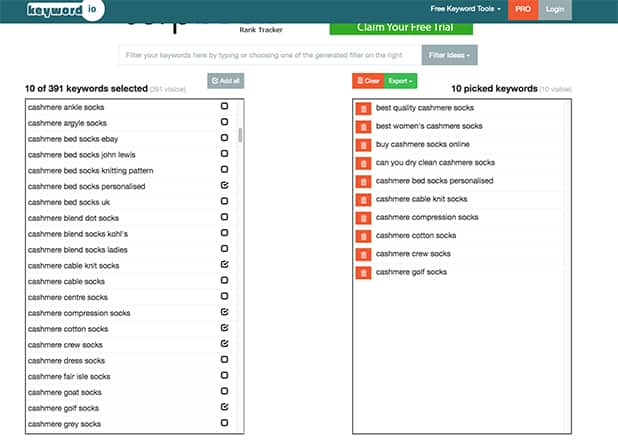
Using this tool, you can enter your main seed keyword, and it populates a range of other long-tail keywords you can use to ensure you have a wide range of keywords to rank for.
Suppose you only sold cashmere socks in your store; you don’t want every page to rank for “cashmere socks,” as Google won’t know which page is most important. Instead, you could create content around cashmere and rank for terms like “Can you dry clean cashmere socks.”
A Site Structure For Your Shopify Store
One part of effective Shopify SEO is ensuring your site structure is neat. Imagine, for a second, someone enters your room to find something. If your room is clean, you can direct them:
Open the wardrobe>> The second draw from the bottom >> towards the back >> there are the socks.
But if your room is messy, trying to help someone find your socks is difficult. And it works the same for your Shopify store; if someone lands on your homepage, they should be able to get to your product pages within three clicks.
Meaning: Homepage >> Category page >> Product page.
Any more clicks and you not only ruin the user experience for potential shoppers, but you stop Google accurately knowing how to navigate your site correctly.
Submit Your Shopify sitemap
You should have access to Google Search Console, which is Google’s free tool that can help you better understand how your Shopify store is positioned within search engines.
A sitemap is a map of your website that shows your chosen architecture. It tells Google which of your pages are most important and how Google should move through your store.
To submit your sitemap go to google search console,
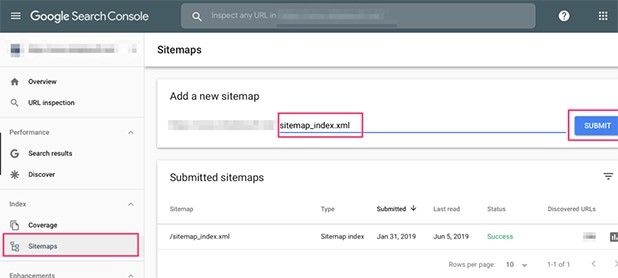
On the left-hand side, you should see a link for “sitemap.” Click that and enter the URL at the end. The good thing about Shopify is that you have an auto-generated sitemap created for you, so you don’t need to use any third-party tools to create one.
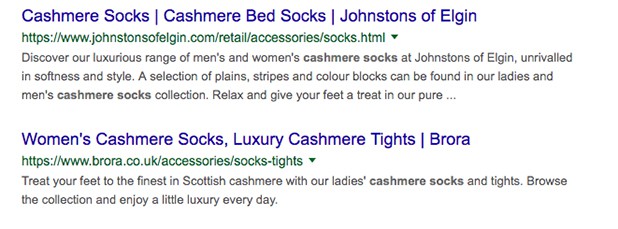
On-page SEO
Your on-page SEO is everything that happens on the page to tell Google what your Shopify page is and its purpose on your site. You can edit your title and meta descriptions to indicate to users and Google what type of content is featured on each page.
Meta descriptions used to be more critical regarding rankings, but Google has said they have less effect on your position. However, with that said, users use meta descriptions to decide which link to click on when they search for any term.
You’ll notice that both the title and meta description include the keyword “cashmere socks,” the user will take this information to inform them which link will be most beneficial to click on.
Each page should have a unique title and meta description to avoid duplicate content.
Improve User Experience
Google has said it over and over again. “Your rankings will suffer if you don’t pay attention to user experience.” You can improve your Shopify store by considering some of the critical metrics. It will benefit your SEO and help you drive organic traffic.
In Google, the pre-existing signals for user experience were:
- Mobile-friendliness.
- Sage browsing.
- HTTPS
Currently, the Core Web Vitals for page experience are:
- Largest Contentful Paint (LCF)
- First Input Delay (FID)
- Cumulative Layout Shift (CLS)
To improve it, you can use the Google Mobile Testing tool. Ensure that your store’s mobile version is fully optimized. This is an essential step because you can get many visitors from mobile. Improving user experience can also be an excellent step for SEO optimization.
Next, you can get a full report of your Core Web Vitals. The easiest way is with the Core Web Vitals Report inside Google Search Console. The report categorizes every URL on your website based on three categories:
Poor URL
URL needs improvement
Good URLs.
Google considers that every URL needs to be categorized. Therefore, if you have any poor URLs, tackle these first. Then, keep working for others.
Recreate Your Product Pages
Imagine that your target customer is in your Shopify store. If they are still looking for the information they want to get, there is a high possibility that you will lose this customer.
Increase sales conversations.
Give Google what they want to see.
First, you should convey why customers should buy from your store. Those people are in your store to purchase products, and you need to continue them. You can recreate the following:
- Have clean and bold images.
- Add multiple pictures of your products.
- Create a “Buy It Now” or “Add To Basket” button.
These improvements in your product page can be super helpful if you want to increase your store and page traffic and, ultimately, SEO.
Lastly, the most critical Shopify SEO elements on a product page are the following:
- Adding keywords in your product title.
- Optimizing URL with targeted keywords.
- Implementing structured data with Shopify Schema to get rich results.
- Ensuring that your product page loads fast.
- Writing detailed and informative product descriptions.
Shopify image and video optimization
Google’s crawlers go through your site and read all the text to better understand the content on each page.
But what about your images and videos? Although image recognition is a thing, Google relies on your ‘alt-tags’ to work out what the image or video is. What’s more, when visually impaired users land on your site, the alt-tags can be read by any text-voice software.
Some tips for your alt-tags to make the most out of them:
- Make sure you use proper descriptions. It’s okay to use your keywords, but don’t stuff them. Make sure to accurately describe what the image is. For example, don’t use “image.fjgfgdhs fdsjkfhjksda”. Neither Google nor a user would have any idea of what this image is. Likewise, don’t do this: “Cashmere socks wool, cashmere, best socks cashmere”. This is keyword stuffing. Instead, go for something like this “blue large cashmere socks”.
- Even if some of your images look the same, find a way to have a unique alt-tag for each image on your site.
When you’re ready to add alt-text to your images, click:
- Products
- Click the product name you want to edit
- Hover over the image and click “alt”
- Add alt text if you haven’t already
- Edit alt text if you have some poorly written alt text
- When you’re happy, click done.
Final thoughts
Now that you’ve got the basics of SEO, you should start seeing your organic traffic increase. As with anything, remember SEO is an ongoing practice you must be on top of. Make sure you’re consistently updating or creating new content to show Google that your site is continually kept up to date. Consider improving your product pages and user experiences, which are crucial metrics for Google. Also, look for potential backlink opportunities to improve your overall domain ranking. Lastly, use internal links in your Shopify store, which can improve your organic rankings for SEO.
You’re now ready to start looking at some more advanced SEO tips for your Shopify store. These, naturally, are a bit more of a learning curve than what we’ve covered in this article, so look out for part 2, coming soon.

Comments (2)
ujwal pandit
17.05.2021Nice to see your post. The wonderful and deep post you’ve written here. That’s truly has added a lot to our knowledge about this topic.
Joe Colato
21.06.2023Nicely explain in this article.
Loved your article thanks for sharing it with us.
Comments are closed.