We asked experts how to optimize the Google Shopping feed to improve your ROI. Let’s hear what our friends shared in their own words — and how these insights contribute to effective Google Shopping optimization.
“Add product highlights and boost eligible impressions by as much as 20% for both Google Shopping ads and free listings.”

“Only a few merchants add these bullet points, as it requires extensive work and the ability for data feed solutions to automate the values.“
“Get ahead of your competitors and go the extra mile by curating the data using a supplement feed for each product.“
“Think of product highlights as crucial features of your products. Quick one-liners that answer or complete the user’s search intent.“
Emmanuel Flossie – Emmanuel is the founder of FeedArmy, a data feed management application designed for detailed editing allowing you to focus on quality and ranking. Emmanuel specializes in ecommerce and Google Ads, more precisely, Google Shopping.
“Don’t set and forget your Google Shopping feed! Keep optimizing.”

“It’s straightforward to spend all your Google Shopping optimization time working on what you can see in the Google Ads dashboard – but the content of your feed has a huge role to play too.“
“Tweak your product images, titles, and descriptions to improve targeting accuracy AND click-throughs. And to maximize the impact of your feed… get those ‘custom labels’ set up so you can better segment your products – price point and margin are great to add in.“
Chloë Thomas – Chloë is a globally recognized ecommerce marketing problem solver. Author of several bestselling books, keynote speaker, and host of the award-winning eCommerce MasterPlan Podcast and Keep Optimising Podcast.
“Don’t go all-in on one type of Google Shopping Ads campaign!”

“There are plenty of options to create Shopping Ads. You can run a Standard, Smart Shopping, or Performance Max campaign. And while they seem similar on the surface, they are very different in practice.“
“What’s important to realize is that no single BEST campaign type exists. Every one of those options has the potential to work for your business.“
“So instead of going all-in on one, explore combining different campaign types to come up with an approach that works for your industry and products.“
Dennis Moons: Dennis is the founder of Store Growers, an ecommerce PPC expert from Belgium, and has been running Google Ads campaigns for over 12 years. He has managed over $5 million in ad spend for ecommerce businesses worldwide.
“Better stick to basic attributes that Google actually uses in its filters, instead of ‘creative’ ones”

“While you may want to get creative with the color of your product, calling it ‘Dusky Tranquility’ or ‘Neon Flamingo,’ consider how Google can process that information. Google Shopping offers filters for shoppers to drill down to their preferences. If Google can’t figure out that ‘Buttery Sunbeam’ means ‘yellow,’ you might miss out on the shopper using that filter to find yellow versions of your product.“
“Imaginative color names are ok for titles if you’re so inclined, but for the actual color attribute in your product feed, try to stick to the basics that Google uses in its filters: black, blue, red, green, pink, gray, brown, purple, yellow, orange, white, beige.“
Sam Baldwin – Head honcho of KeyCommerce; Sam has been working in digital marketing and ecommerce since 2013. With a background in finance and accounting, he brings his profit-driven approach to ecommerce in a niche obsessed with just clicks and revenue.
“Make use of the Conversions with Cart Data(CwCD) report!”

“Work with the new conversion with Cart Data (CwCD) so Google can optimize based on items that you sell after the click. This way, you can analyze your business’s accurate top-seller products thanks to your Google Shopping efforts.“
“Also, add the cost_of_goods_sold (COGS), so the platform optimization is based on your margin. These two new options are now available and lead the paid marketing efforts towards working intensely into the business needs. It will significantly impact the business to create profit focussed strategies that benefit the company versus the usual ROI-based ones.“
Mai Molina – Mai has graduated in architecture however, she has been working on online marketing since the beginning of her professional career. Her experience in international companies has given her the opportunity to specialize in ecommerce. She also does independent consulting, divulgation work, and training in several schools.
“If this, then that’ (IFTTT) is your best friend. If you master this game, you’re going to go places.”

“The trick behind setting up clear feed rules is simple: just like people tend to Google for literal phrases, products, or search queries, be as cut-and-dry as possible. Act like your feed management tool is a child that you’re communicating with. And it will grow into your digital advertising assistant that knows precisely what to do in situations you have excluded. Whether you’re a multichannel retailer or advertising on one or two channels, advertising less is the key to selling more. Do you want to stop advertising when the stock of the item or product is low, say under 5, or unavailable? Or, products are seasonal; why advertise with swimming shorts in the wintertime?“
“By setting feed rules, there’s no need to regularly check up on products and advertisements or worry you’re spending your precious marketing budget on the wrong ads.“
Jochem Timmers – Jochem is the Product Owner PPC at Channable. With Channable’s PPC tool you can easily create thousands of automated text and shopping ads based on your product feed.
“Prevent ad spend that does not convert”
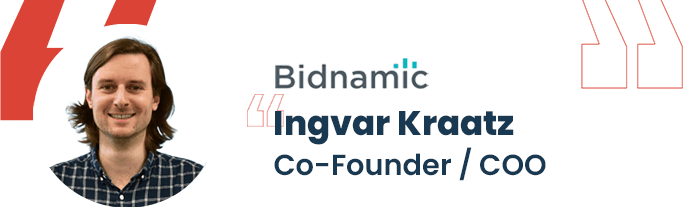
“The last thing advertisers want is to save ad spend on traffic that doesn’t convert. One cause of this is ads showing irrelevant searches. Targeting search terms demonstrating a high intent to buy can ensure your ads are shown to the most interested shoppers. Often, the longer and more detailed the search term, the greater the user’s purchase intent is likely to be.“
“Being aware of what your competitors are spending on ads can also help inform your campaign optimization strategy. And ensure a high position in the Google Shopping carousel for your ads.“
Dr. Ingvar Kraatz – Ingvar is the Chief Operating Officer and Co-Founder at Bidnamic, a marketing technology platform that helps retailers unlock the full potential of Google Shopping.
“Take advantage of every product attribute Google Shopping lets you include in your feed.”

“Take advantage of every product attribute Google lets you include in your feed. This would allow you to beat the competition. For example, Google has recently announced “Short Title” attribute support for Google shopping feeds. You can use it to describe your product briefly and gain an advantage over the competition in browsy contexts such as Discovery Campaigns.“
“Another recent announcement was the ‘Shopping Experience Card.’ It is only available if you’re participating in Buy on Google or free listings in the US. Still, it will certainly roll out to whole merchants soon. Once eligible, prepare to provide average delivery time, return window, and cost data. By participating in the program, you may get a badge highlighting your store and listed in a better position on the Shopping tab. All these factors would lead to an increase in sales without an increase in your ad spending.“
Turker Yigitalp – Turker is the marketing manager at Prisync. He is spreading the word about competitor price tracking and ecommerce pricing optimization.
We hope by now you have an understanding of how to optimize the Google Shopping feed to improve your ROI. Don’t forget to try one of them today!
