I know you are surrounded with a thousand analytics tools; tools measuring the visitor traffic or conversion rates on your webshop; other tools monitoring your ads on Google or Facebook; gadgets for A/B testing; tools for measuring every single action you or your customers execute. And what every senior manager or business owner knows that the more tools, the more data. More data is only good if you can comprehend the purview beyond. Otherwise, that is just noise. But there is another way of thinking about data. As a matter of fact, the bulk data is not for humans but for machines. Let the machines absorb the data because they are good at chewing mass data and automatically process boring but profitable tasks. In this post, we’re going to brainstorm about what you can automate using Prisync API integration.
Before beginning, you may want to have a quick look at A Humble Introduction to Prisync API V2.0, Prisync API Tutorial Series-2 Gathering the Product Data or you can directly fall into the documentation.

15 Features You Can Develop Using Prisync API Integration
First things first; let’s have a quick look at what you have and what Prisync API integration provides.
What you probably have access to:
- Google Analytics (tracking or reporting API)
- Google Adwords
- Facebook Ads Manager (Marketing API)
- Instagram Ads API
- Access to your own data, e.g. source of visitors (organic, ads, etc.)
- Conversion data of your own products
What Prisync provides:
- Real-time competitors’ prices of the products you sell
- Real-time competitors’ stock availability information of the products you sell
- Daily price changes for a particular product, for a particular competitor
- Last price change date for a product
- Add/edit/delete features for all kinds of resources on your Prisync account
- SmartPrice suggestions depending on your competitors’ prices and the ruleset you design.
- You can think of Prisync as an online database that provides you your competitors’ prices and stock availability information. You have access to the data whenever you want, whichever platform you use.
- Prisync API integration for any kind of CMS including Magento, WooCommerce, Shopify, PrestaShop or your own-built CMS.
There are unlimited opportunities in combining what you have and what Prisync API integration provides. We can group the very first ideas we can think of into 4 major groups: increasing your sales, increasing your profit margins, increasing your team’s field of vision and increasing your reach beyond your standing point.
Let’s discuss all.
A. How to increase your sales using Prisync API integration
1. Build a dynamic pricing engine on your own:
You have your costs, your desired profit margins, your conversion rates. Now add real-time competitor price data into your recipe. On your backend, you can define rules including every bit of data, such as:
- Check my competitors’ prices every day, monitor any changes. If there is a price change among any of them, action accordingly. Your action is, of course, changing your prices accordingly. When one of your competitors makes a discount on a particular item, you can either reflect a similar discount or you can plan your monthly strategy for that particular product.
- Consider the stock availability of your competitors. Products go out of stock time by time and one of your competitors may forget to update the price of stock-out products. In this case, your competitor may have a cheaper product according to Google search, because of outdated prices. When re-pricing your products, you can consider stock-out products.
- Clearance discounts. You have full access to your own stock availability information. You can give automatic discounts for the items which are almost out of stock. Let’s make automatic clearance for new items, always and automatically.
2. Set your Adwords bids according to your position
This is the thing that you always do on impulse: you boost your bids on the products that you are the cheapest among your competitors. Or you can withdraw the ads that seem to of no use. Or you can decrease your bids on the mediocre keywords and put your money on hottest products. You know your strategy. Combine the Adwords data with your competitors’ prices and your position to boost your ads-sourced sales.

3. Set your prices on traffic sources
This is another method you are well-aware of. If you pay a lot less on Google Adwords, then you can differentiate the price for people coming from Adwords. You can do the opposite for a different traffic source.
4. Set your prices on conversion rates
You don’t have to use the same kind of pricing strategy for all the items you sell. For low-converted items, you can make aggressive discounts and for fast-going products, you can stay in the most profitable area. Use conversion rates + competitor prices to fine-tune your sales.

B. How to increase your profit margins using Prisync API integration
5. Build a dynamic pricing engine, for increasing the prices
Having access to realtime price information gives you opportunities for increasing your prices. The most common scenario that our customers in Prisync encounter are the profit margin increase change: Let’s say your price is $90 and the cheapest competitor sells the same item for $110. You can increase your price to $100 and still be the cheapest seller in the market. Integrating Prisync API V2.0 with your CMS for this feature with your developer fellow takes just a few hours, then you are all set!
6. Increase your prices when everyone else goes stock out
This is another common issue. One supplier is late on delivering new stock to competitors but you still have in your inventory. Unlucky for your competitors. Lucky you. You can increase the prices a bit to increase your profit margin in this case.
7. Use `SmartPrice`s and set your prices dynamically.
On Prisync, you can set up dynamic pricing rules such as: “I want to be 5% cheaper than the cheapest of my competitors but never go below my cost + 10%”. Prisync API provides you SmartPrice suggestions depending on your costs, competitors’ prices and the ruleset you defined. Get the SmartPrice and set your prices in your CMS. Actually, this is what you do now but you do it manually. Let’s do what smart people do and automate this boring task.
8. Create alerts when your price is different from SmartPrice
If you don’t want to leave the joy of pricing back, you can develop a mini email alerting system and send emails to your team whenever your price is different than the SmartPrice. Then they can decide what to do.
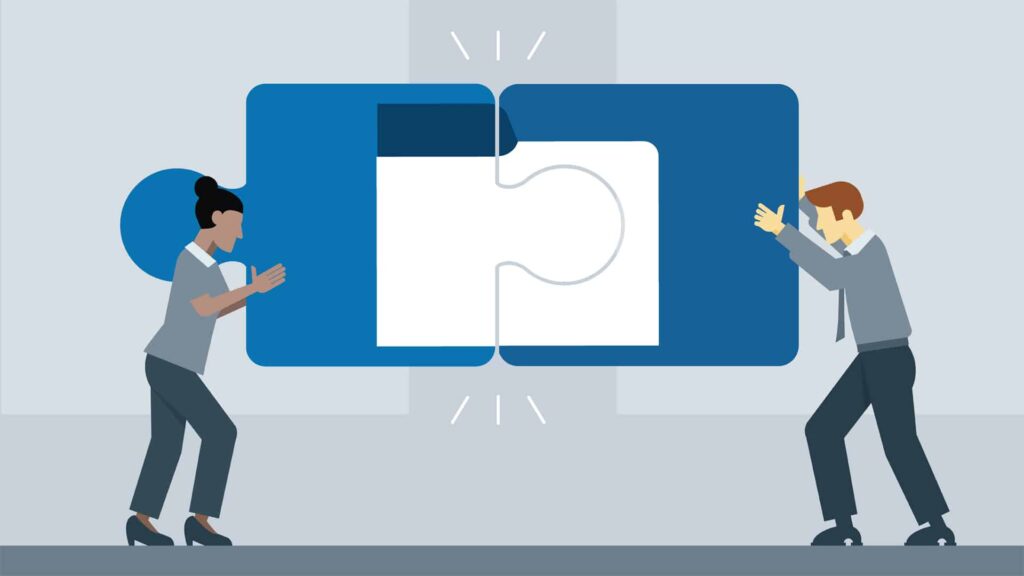
C. How to increase your team’s field of vision
You can create different types of notifications – in-office emails for your team:
9. Major competitor goes lower than us
Let’s say your arch-competitor (arch as in archenemy), ACME Corp. gives a special discount for today and for particular items, their prices are lower than yours. Using Prisync API V2.0, you can send customized notifications or internal emails to the relevant people in your team to take the right action.
10. I become significantly higher than the market average
This happens time by time. For a group of products (say a brand of a specific supplier) gets a discount from the supplier but you don’t match the same discount rate. Now you are significantly (e.g. 15%) more expensive than the market average.
11. I become unnecessarily cheaper
In this case, you position yourself as the cheapest of the market. When all the competitors get price increases, you may become unnecessarily much cheaper than the cheapest of your competitors. E.g. alert your team when your price is more than 5% lower than the cheapest of the competitors.
12. Create custom reports – I’m the cheapest
You can create an Excel file that you are in the cheapest position, including your competitors’ prices, your costs, your sales numbers in the last month. This is a piece of excellent information for your marketing team. They can use these products in ads, TV commercials, etc.
13. Create custom reports – I’m the highest
You can create a similar report but this time include the products that you are the cheapest seller in the market. Then send this report to your pricing manager. Or your purchasing agent. Or just alert your marketing team to exclude these items from your marketing campaigns.
D. How to increase your reach beyond your standing point
14. Save historical data to access later
What was the price of an item on last Valentine’s day or mother’s day? Instead of accessing and using Prisync API integration data in real-time, you can grab the data, save it your database and access it later. There are unlimited tactics you can create using historical data. You can analyze it, get trends and even predict possible competitor strategy changes depending on their past behavior.
15. Price violation alert
Let’s say you notice that your competitor has been violating MSRP for a few weeks. You emailed the supplier, they warned your competitor and now they fixed the violation. In fact, instead of waiting for occasional detection of price violations, you can set up a tiny system for the detection of price violations.
Conclusion
These are the ideas that one can simply come up within 5 minutes of thinking. The data provided by Prisync API integration offers endless opportunities. What ideas can you think of? Please leave a comment, I’ll add your ideas to the post.
prisync

