Prisync software is always there to facilitate the work of ecommerce merchants. Competitor price tracking automation will show you how to increase your profits wisely.
There are thousands of competitors out there that you need to be competing with. Just discover them and strengthen your market position with pricing automation. So, is it also possible to do this more practically while tracking automatically?
Certainly. Prisync’s Channel functionality feature can help you with this. You don’t need to manually add your competitor’s URL. These features systematically add all the necessary URLs from your competitor’s site to your Prisync dashboard. We don’t want any time-consuming tasks for you. If you want to add new product barcodes/ URLs later, both features have different qualifications & methods. You can choose one of them depending on your requirements.

Finding and adding competitor URLs manually is not necessary with the Channel function. With this auto-matching functionality, you will be seeing your competitors that exist on the web to your Prisync account easily without limitation.
Prisync’s technology uses product barcodes to search and find competitor URLs on the web and add them to your account. In addition, this functionality is an add-on for standard Prisync plans and comes with different monthly pricing plans. If you want to use it and save time, you can reach out to the Prisync team! When you request that you want to use this feature, they will start the process with the most suitable option for you.
Now let’s dive into the details of the Channel functionality & GTIN/ barcode-based auto-matching features!
1. Discover your competitors
If you want to compare your prices on Google Shopping or Amazon, Prisync software offers you doing it by Channel functionality. Let us explain what this feature is:
Channel Functionality:
- To track competitor prices on Google Shopping & Amazon, after you sent us a request, we monitor all the product prices for you. In the process of analyzing and collecting price information, the Prisync team reports your wished data to the Channel function. This way, you can see all product’s prices that are competitors to yours. You don’t need to specify any category for this. Our engine collects all data into a single Channel panel. It is always possible to monitor all changes from the Channel, along with daily updates. This way, you can easily optimize your pricing on major ecommerce platforms where the competition is super high, such as Google Shopping and Amazon.
- The Channel function searches for competitor products by barcodes. It adds all competitor products across the country that appear on Google Shopping to your dashboard daily. Also, when you want to add the Amazon option, the pricing information of the products is added to your panel from Amazon. In general, all data is updated once a day. Criteria such as barcode information, brand, and category also appear on the panel. You can add as many new products as you want. The pricing data of the products you choose to add later will continue to be updated every day.
- One other option you have on the Channel functionality is dynamic pricing. You specify your pricing rules and set prices accordingly to that dynamic setup. Once you compare the competitor prices, our panel can set your prices for example on average, cheaper than closest competitors, more expensive than competitors, or other specific rules such as 10% cheaper/expensive.
- In the channel function, new competitors are searched daily in order to make more detailed and extensive price tracking. This makes channel feature tracking more powerful and up-to-date. Thus, daily cycles continue to operate efficiently by making instant matches with new updates.
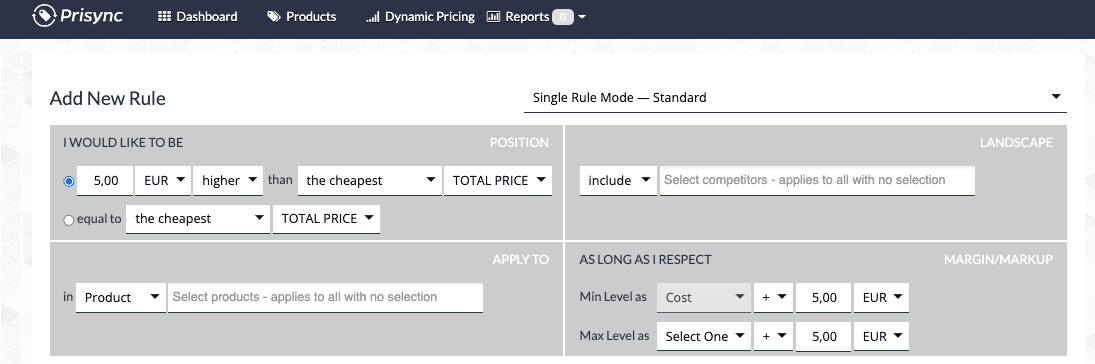
GTIN/ Barcode- based auto matching:
- To track competitor prices on Google Shopping & Amazon, you can add new barcodes to your dashboard. All price information is updated regularly and you can view it anytime. You need to be monitoring the price & stock changes of all your competitors in such ecommerce platforms where there is a lot of competition: Google Shopping and Amazon. Just determine your business strategies this way and earn more profit. Be aware of how your rivals are doing and take action within.
2. Choose properties before Channel Functionality
Before you start the Channel function, you can make some choices. You can categorize criteria such as how many competitor product URLs you want to add, and which marketplace users you want to follow & track. Thus, it will become a more specific process for you to succeed.
You can always add new products anytime. We can then add your own URL upon your request with the Channel function manually.
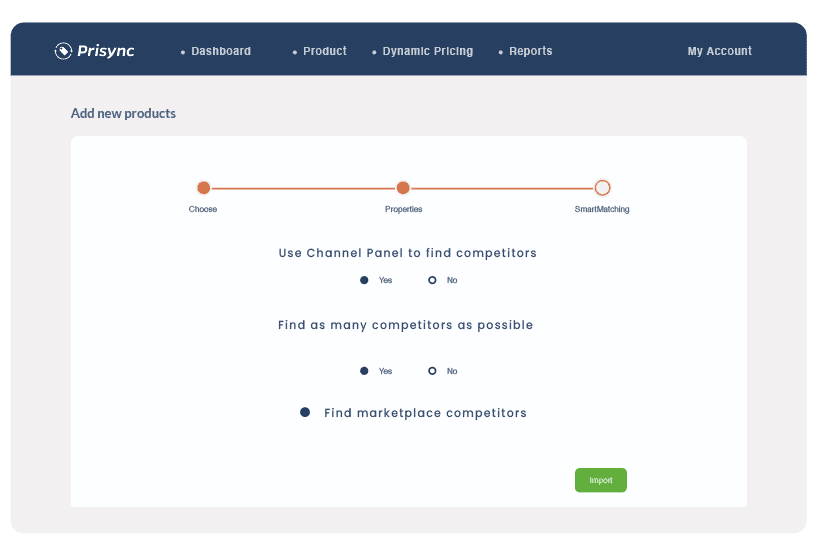
3. Give a start to Channel Function
After starting the Channel function process by adding product barcodes, it can take some time to pull data from websites before you get your summary.
First, you get a Channel summary. It is then possible to view all comparison results from Google Shopping. If Amazon is also selected in your preferences, Amazon results are also included in this summary.

As an extra, you can see the total price column in the panel. You can add or remove this part from the settings. If you choose to include costs such as shipping or other extra expenses in the price you want to compare, it will be displayed in your pricing panel on Amazon and Google Shopping.
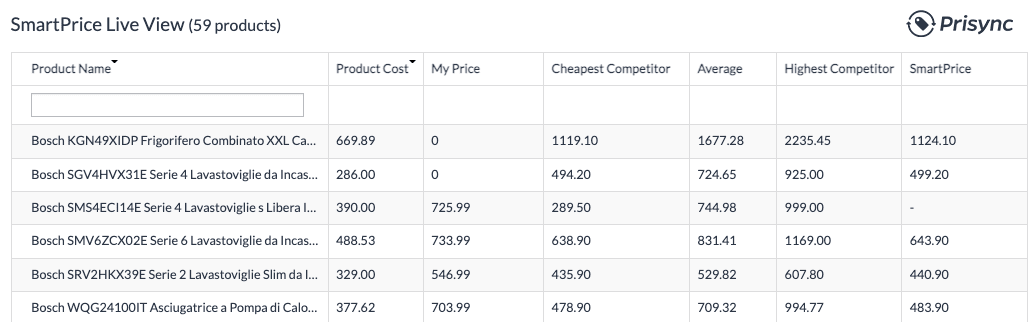
4. Get your Channel functionality summary
After you finish the adding process, you will get all the product URLs listed. You can see your summary in an excel sheet with specific titles. Your overall tracking list of competitors will appear in the Prisync dashboard.
In addition, you can easily view the product information details provided by the URLs. The number of products that are listed from each site, price matching rates, and index values will be analyzed when your summary process is completed.
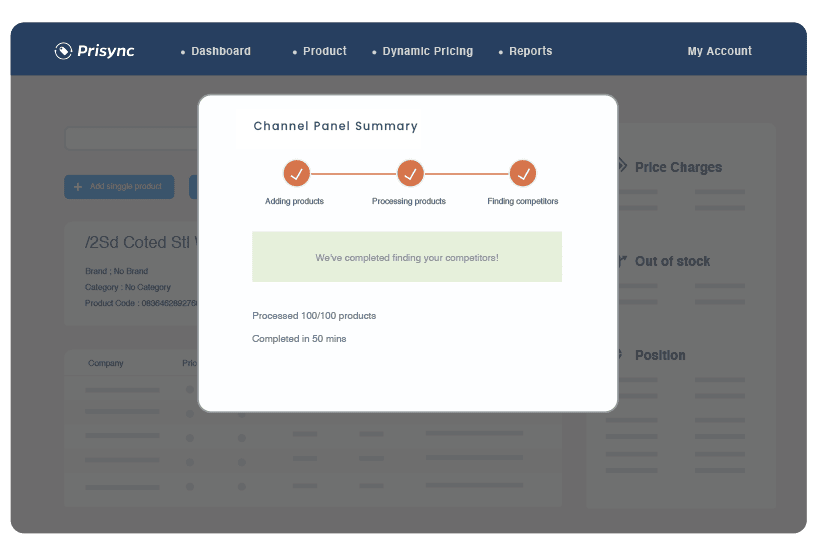
5. Now it’s your time to compete
To wrap up;
This tool helps you find new competitors by analyzing your barcode GTIN/EAN.
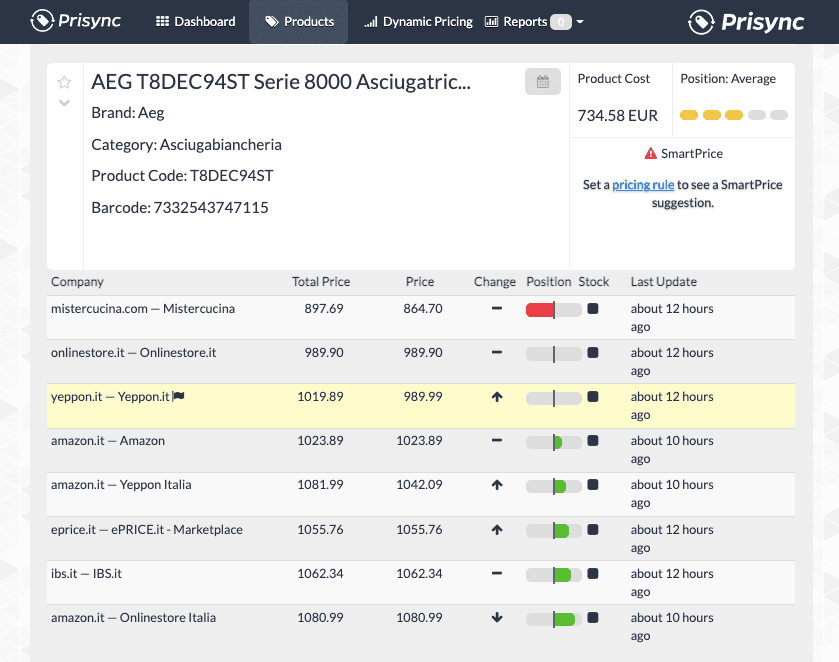
Our engine saves you time and resources by uncovering your competitors’ prices that you’ve never heard of before. It is lightning-fast, making it easy for you to track and react to price changes.
With product barcodes, our software will find all of the sellers who are selling the same products as you. This way you can see how many competitors are out there and get a comprehensive overview in minimal time & effort on your part. It’s an age where smart automation takes care of everything for merchants.
Note that in certain countries, our technology tracks the pricing of your rivals more accurately than in others. Contact us to find out whether your country is included. Our Channel function and GTIN/ barcode-based auto-matching tool may not be available to you if you are outside of our local region. Contacting us is not a problem. Our support team is available for your needs anytime 24/7.
Give your product codes and let us handle the rest. Channel functionality is just one of the many outstanding features of the Prisync engine. With less effort, a high impact can be achieved. That’s what pricing technology and Prisync are for. Use your workforce more effectively with time & effort savings. We think you are already aware of the importance of pricing intelligence. All that remains is to implement it.
