A wide product assortment. Advantage or disadvantage?
Well, from a shoppers’ perspective, you’re always better off choosing from different options, right?
That’s why most online sellers spend a good deal of their time on building a wide assortment full of profitable products. And product variants are one of the major issues when building and marketing your assortment.
They concern almost every aspect of your marketing and sales strategies. Category management, shipping, pricing, inventory management, you name it.
But especially when it comes to pricing management, they can cause you some trouble.

At Prisync, we’ve introduced our variant tracking feature a long time ago, and I’m here to tell you how seamless it is for Prisync users to track product variant prices and how you can benefit from it too.
But before diving into all that, let’s make sure we understand what a product variant is.
What is a product variant?
A product variant is a sort of version of a certain parent product—like a package size, color, storage option, and so on.
The tricky part is, variants are often listed under the same product URL. Although they differ in size, color, finish, flavor, etc., and priced differently, they’re often listed on the same page under different filters.
This poses a challenge for price scraping engines, since URL-based scraping—which is what most price tracking software do—assumes that there’ll be a single price point for each URL.
Prisync has tackled this problem several years ago, and we’ll talk about how it works for different types of product variant listings.
Main types of product variant listings in e-commerce
Not all e-commerce sites are created equal.
There is more than one way of listing and displaying product variants, and e-commerce sites adopt one that best fits their site’s structure.
So let’s look at the three most popular variant listing types and how Prisync can handle all of these variant price tracking cases seamlessly.
1 – Variants listed as separate rows
From a consumer point of view, this format is the most detailed and intuitive way of displaying all the product variants comparatively, as seen below.
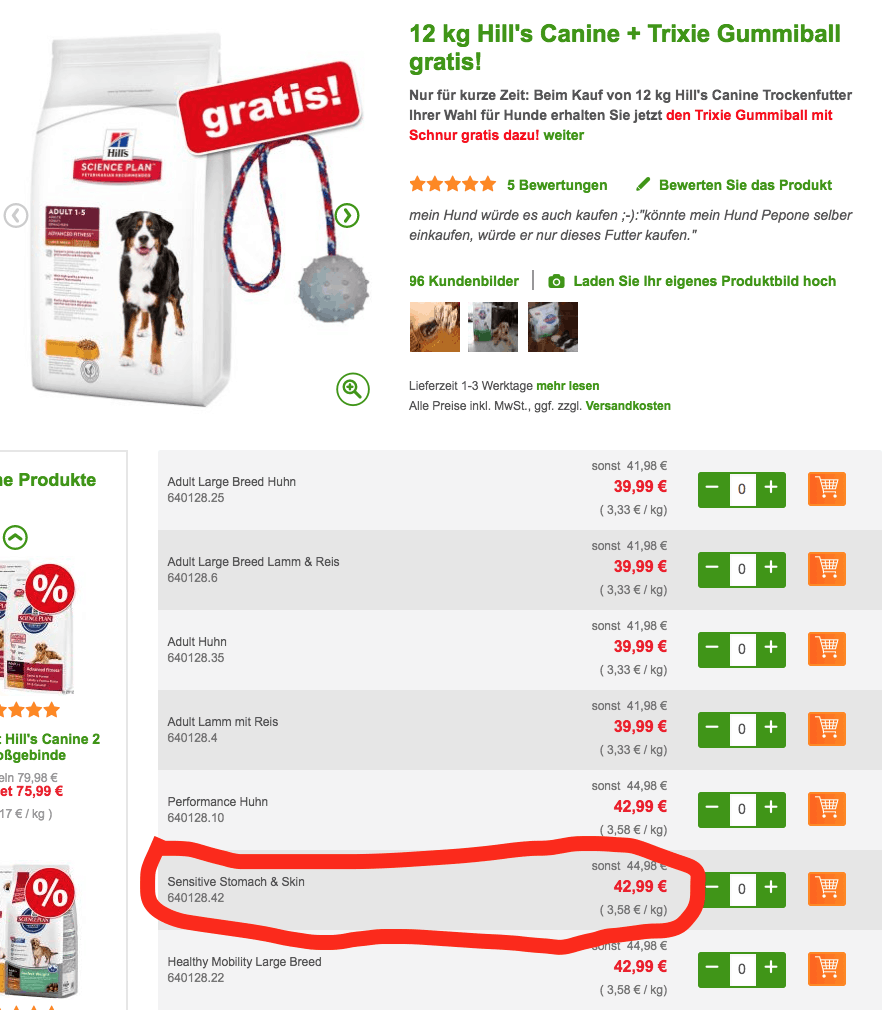
In this scenario, the consumer simply picks the desired variant given at the particular line of variants, and adds that product into the cart, with the respective price point listed on that line.
From our point of view (price tracking perspective), the product variants listed as lines can be distinguished from one another, by simply knowing which variant’s price is needed to be monitored. Here, by using Prisync’s variant tracking feature, users can point us in the right direction, by simply adding URL extensions starting with “#” at the end of the original URL, and add the line count that they want to get the price point from.
For example, in the case demonstrated above, if the users need to monitor the price for the variant listed as “Sensitive Stomach & Skin”, all that’s needed to be done is simply adding the product URL into the Prisync account, by adding a #6, at the very end of the URL.
By doing that, the user will be pointing Prisync towards the specific product variant, each time it scrapes the pricing information, and the confusion caused by multiple price points under a single URL will be resolved.
2 – Variants listed in different dropdown options
In contrast with the above case of listing variants as separate lines, some web shops prefer to limit the amount of information that it shows for each of the product variants at the first sight, and for more details, the shopper needs to make drop-down selections for the specific variant options.

This time, we have product variant options that appear as drop-down selections but not as visible lines.
However, thanks to Prisync’s sophisticated price scraping technology, we also got this case covered as in the case of variant lines.
Here, when the drop-down is clicked, actually the variants again appear as listed one by one, under one and other.
The main difference between this way of listing and the previous one is that, in the 2nd case, the user applies certain clicks for selecting the desired variant.
Therefore, for a competitor price tracking software, being able to mimic the exact same user behavior becomes a necessity. Prisync is able to do that with 100% accuracy, and the method to activate this scenario is exactly same as the previous case.
The user needs to point Prisync to pick the correct drop-down selection, by defining the correct line of that specific product variant in the opened drop-down form.

So, in the example case shown in the picture above, adding a #3 at the end of the parent product URL, and adding that URL into the Prisync dashboard will let the user monitor the desired price for the correct product variant of “5 kg.”
3 – Variants listed as clickable buttons
The 3rd version is similar to the 2nd version with drop-downs, but it’s also similar to the 1st type, where all variant details are displayed together next to, or under each other.
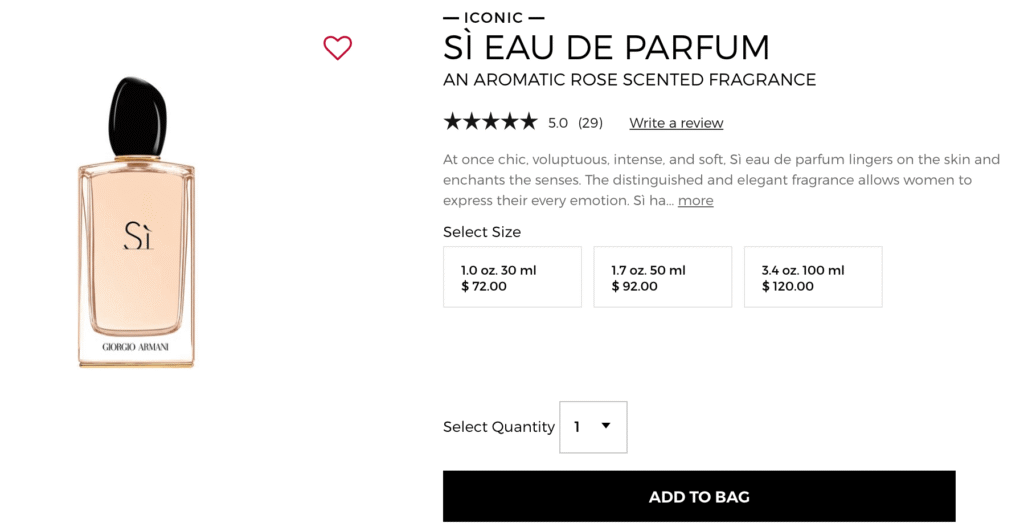
Here, for this Giorgio Armani perfume, we’re able to see all the possible variants of different sizes/ml’s in one shot. And to add the right variant into the cart as a shopper, we need to select the right variant by clicking on the right variant.
We already explained to you Prisync’s superpowers when it comes to mimicking shopper behavior from a price scraper‘s standpoint, so it should already be clear for you that Prisync can also help its users to track the correct variant prices in such scenarios.
Similar to the 1st and 2nd cases, all that’s necessary is the correct # extension to be added at the end of the parent product URL. So, for the variant “3.4 oz 100 ml” (the 3rd box), adding #3 at the end of the parent product URL and adding that URL into the Prisync account will let the user receive the correct price-point for the respective product variant.
Having Prisync on your side
Working with e-commerce companies of various sizes from more than 50 countries really teaches us a lot here at Prisync.
One of the key learnings we got so far is that the capability of handling corner cases like Product Variants or Marketplace Merchant Listings ( is really a life-saver for our customers because otherwise, the competitive landscape would lose its clarity for them, due to the amount of data that’d otherwise be missed and lacked in competitive analysis.
For all the Product Variant listing types that we’ve encountered so far, we had no problem retrieving accurate data thanks to the capabilities of our tool—which will continue to evolve in line with our pursuit of covering all the webshops in every single country on earth. Because here at Prisync, we always aim for being the ultimate competitive pricing intelligence source for all sizes of online sellers and manufacturers.
Tell us about your variant tracking experience? How do you solve this problem?
prisync feature


Could we use the name of the option (f.e. option 2 - "5 kg") instead of the number of the line.
This would give us the advantage that when the order of the option changes, we still have the right value.